This page is part of archived documentation for openHAB 4.1. Go to the current stable version
# Tabbed Pages
Tabbed Pages are composite Pages which are able to display other Pages in tabs.
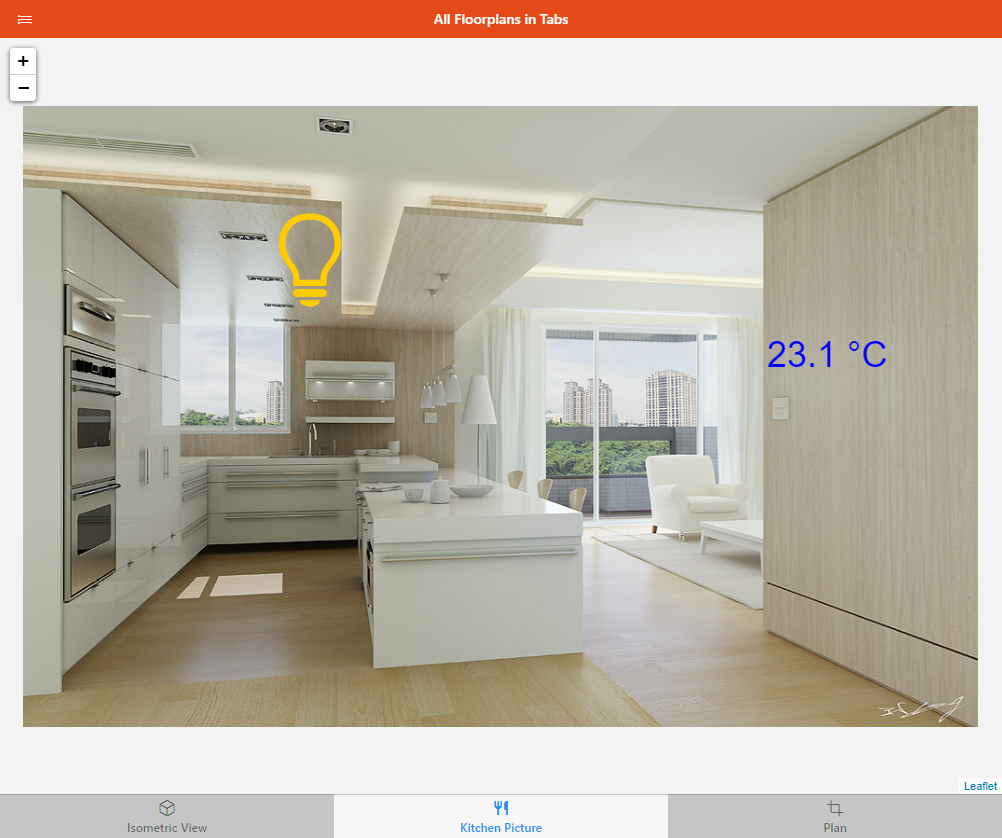
# Anatomy of a Tabbed Page
Tabbed pages are very simple: you can only add oh-tabs components which will have a label, icon, and a reference to another Page.
The tabs will be displayed in the order they're defined.
# Building a Tabbed Page
In the Design view, under Tabs, click Add tab to add another tab. Then click on the newly added entry to configure the tab. using the black context menu, you can reorder or remove existing tabs.
Caught a mistake or want to contribute to the documentation? Edit this page on GitHub (opens new window)